- Effectively Utilize Channels:
Establish dedicated channels for particular projects or subjects.
Employ tabs within channels to systematically arrange pertinent files and tools. - Utilize @Mentions
Incorporate @mentions to capture the attention of team members during discussions.
This practice ensures that significant messages are not overlooked. - Tailor Notifications
Modify notification preferences to emphasize important messages.
Consider silencing channels that are less pertinent to minimize distractions. - Integrate Applications and Tools
Take advantage of Teams’ compatibility with applications such as Planner, OneNote, and Trello.
This integration aids in centralizing your workflow and decreasing context switching. - Schedule Meetings Effectively
Utilize the scheduling assistant to identify optimal times for meetings.
Ensure meetings remain focused and time-constrained to uphold productivity. - Employ Background Effects
Make use of background blur or personalized backgrounds during video calls.
This can help reduce distractions and maintain a professional appearance. - Record Meetings
Document significant meetings for future reference.
Distribute the recording to those unable to attend to promote inclusivity. - Promote Collaboration with Files
Leverage Teams for real-time collaborative file editing.
Ensure all team members are aware of how to access and contribute to shared documents. - Utilize Keyboard Shortcuts
Acquaint yourself with Teams keyboard shortcuts for efficient navigation.
This can save time and improve your overall experience. - Cultivate a Team Culture
Encourage an inclusive atmosphere by promoting open communication.
Incorporate engaging polls, team-building exercises, and recognition to boost morale.
Conclusion
By adopting these strategies, you can improve your productivity and foster a more collaborative atmosphere within Microsoft Teams. Enjoy your teamwork!

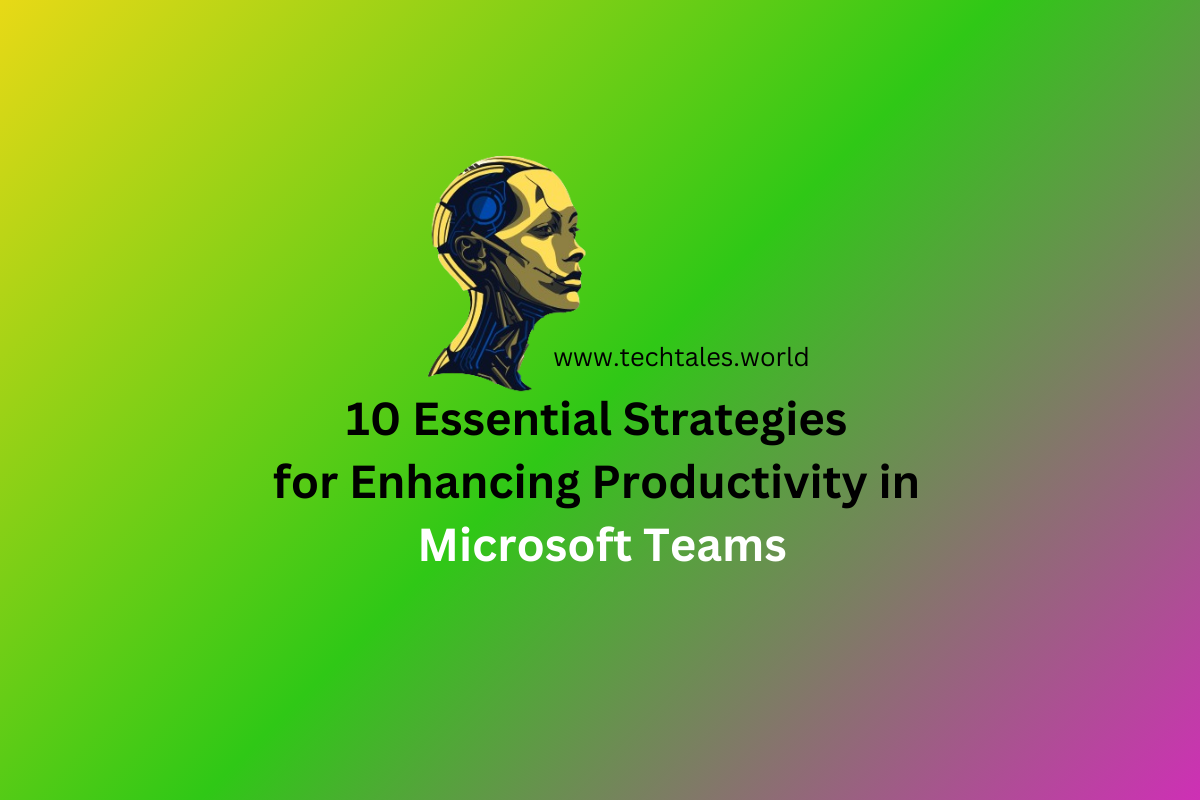
Leave a Reply