Introduction to Microsoft 365
Microsoft 365 has transformed the way businesses and individuals work. As a cloud-based productivity suite, it combines popular tools like Word, Excel, and PowerPoint with advanced collaboration and security features. Whether you are a freelancer, a small business owner, or part of a global enterprise, Microsoft 365 offers everything you need to stay connected and productive.
What is Microsoft 365?
Microsoft 365 is a subscription-based service that provides access to Microsoft’s core applications, cloud storage, and collaboration tools. It comes with flexible plans for individuals, businesses, and educational institutions.
Why Businesses and Individuals Choose Microsoft 365
The primary appeal of Microsoft 365 lies in its ability to streamline work processes. With the combination of familiar apps and new cloud features, it caters to the needs of both individual users and organizations looking to boost efficiency. Now, lets look into some of the main outstanding features of Microsoft 365.
1. Seamless Cloud Integration
One of the standout features of Microsoft 365 is its seamless cloud integration.
Access Files from Anywhere: Since all documents and data are stored on OneDrive, users can access their files from any device, whether it’s a smartphone, laptop, or tablet.
Automatic Synchronization Across Devices: Changes made on one device are automatically synced across others, ensuring that everyone is always working on the latest version of their files.
2. Enhanced Collaboration Tools
Collaboration is at the heart of Microsoft 365’s offerings.
Real-Time Co-Authoring with Teams and OneDrive: Users can co-author documents in real time, allowing multiple people to work on the same file simultaneously without any conflicts.
Built-in Communication Channels via Microsoft Teams: With Microsoft Teams, you can chat, hold video meetings, and collaborate on files—all within the same platform, eliminating the need for multiple communication tools.
3. Increased Productivity with Familiar Applications
Microsoft 365 includes the classic apps that millions have used for years, along with new tools to increase productivity.
Core Tools like Word, Excel, and PowerPoint: Users can create documents, spreadsheets, and presentations with the industry-standard tools they know and trust.
New Tools like Planner and To-Do: Microsoft 365 also introduces tools like Planner for task management and To-Do for personal productivity, helping users stay organized.
4. Top-Notch Security and Compliance
Security is a top priority for Microsoft, and 365 comes with advanced protection.
Multi-Factor Authentication (MFA) and Encryption: MFA ensures that only authorized users can access data, while encryption keeps information secure both in transit and at rest.
Compliance with Global Data Regulations: Microsoft 365 helps businesses stay compliant with data privacy laws such as GDPR and HIPAA.
5. Cost-Effective Subscription Plans
With Microsoft 365, there’s no need to worry about large upfront software costs.
Scalable Options for Different User Needs: Whether you need a plan for personal use or an enterprise-level solution, Microsoft 365 offers packages to suit every requirement.
No Large Upfront Costs for Software: Since it’s subscription-based, users can spread the cost over time, making it easier to budget.
6. Automation and AI-Powered Features
Microsoft 365 leverages AI to enhance productivity.
Smart Suggestions in Word and Excel: AI-powered tools offer suggestions for better writing in Word and more efficient data handling in Excel.
Automating Workflows with Power Automate: Users can automate repetitive tasks with Power Automate, streamlining workflows and saving time.
7. Reliable Customer Support and Updates
Microsoft 365 provides regular updates and continuous customer support.
Regular Software Updates and Improvements: Users always have access to the latest features and security patches, ensuring the software remains reliable and up-to-date.
24/7 Customer Support: Microsoft offers round-the-clock support, helping users troubleshoot issues whenever they arise.
Conclusion
Microsoft 365 stands out as an all-in-one productivity suite that enhances collaboration, improves security, and increases efficiency. Its seamless cloud integration, advanced tools, and AI-powered features make it an ideal solution for individuals and businesses alike.
Whether you’re working remotely or in the office, Microsoft 365 has the tools you need to succeed in the modern workplace.
FAQs About Microsoft 365
Is Microsoft 365 suitable for small businesses?
Yes, Microsoft 365 offers plans specifically designed for small businesses with features like email hosting, collaboration tools, and cloud storage.
Can I use Microsoft 365 offline?
Yes, you can work offline with Microsoft 365 apps, and your changes will sync once you’re connected to the internet again.
How secure is Microsoft 365 for data storage?
Microsoft 365 offers robust security features such as encryption, MFA, and data loss prevention to ensure your information is safe.
Does Microsoft 365 work on mobile devices?
Yes, Microsoft 365 apps are available on both Android and iOS, allowing you to work on the go.
What happens if I cancel my Microsoft 365 subscription?
If you cancel your subscription, you will lose access to premium features, but you can still view and print your documents using free versions of the apps.
Read more at Choosing Between Microsoft 365 and Office 365? Here’s What You Need to Know!

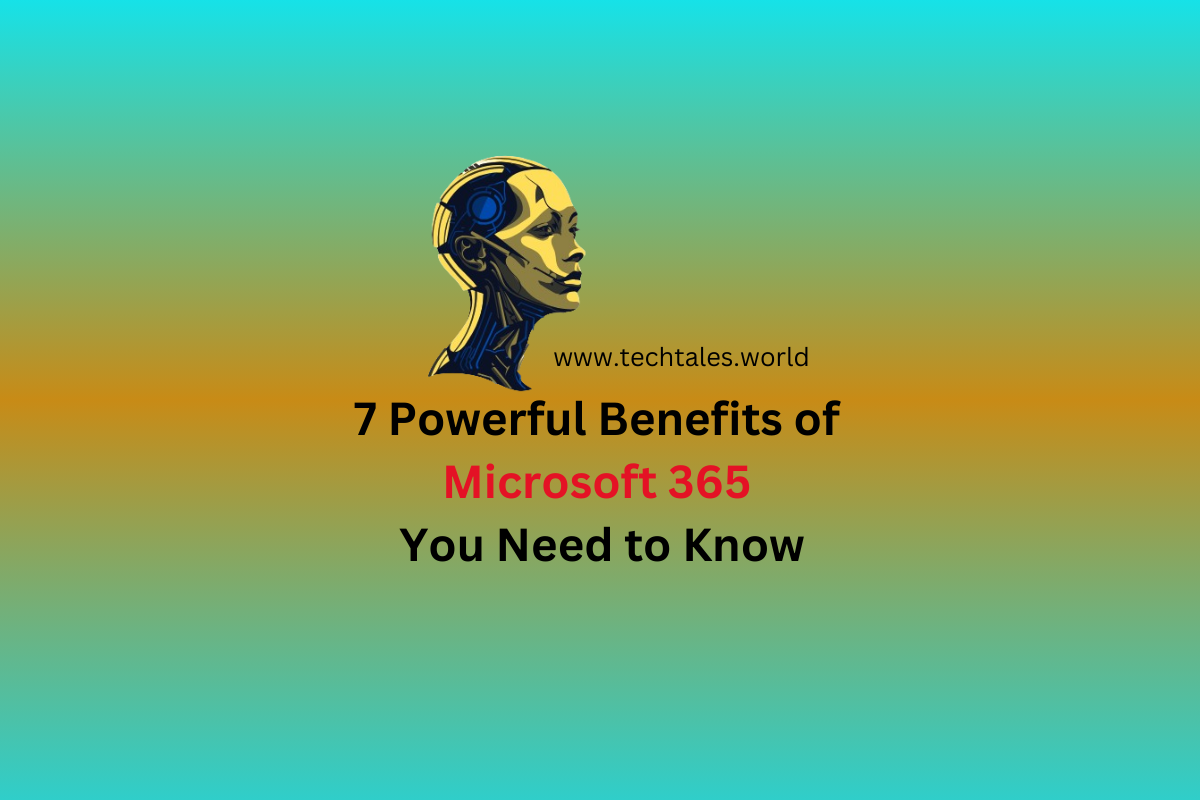
Leave a Reply