Introduction
Choosing between Microsoft 365 and Office 365 can feel like a challenging decision, especially with both options offering powerful tools for productivity and collaboration. However, there are some important distinctions that could influence which one better meets your needs. Whether you’re looking to equip a small business, enhance remote work, or scale up your organization’s tech stack, understanding these two suites can help make that choice clearer.
What is Microsoft 365?
Microsoft 365 is a comprehensive productivity suite that includes Office applications, cloud-based tools, and enterprise-level security features. It was designed to bring together Windows 10/11, Office applications, and Microsoft Enterprise Mobility + Security in one package, making it especially valuable for businesses that need integrated security and collaboration tools.
Key Benefits of Microsoft 365
- All-in-one suite with Office apps, security, and Windows OS.
- Frequent updates for the latest features.
- Enhanced security tools tailored for modern businesses.
- Improved compatibility with a range of devices.
What is Office 365?
Office 365, while similar, focuses specifically on productivity applications and cloud services. It includes classic Office applications like Word, Excel, PowerPoint, along with collaboration tools like Outlook, OneDrive, and SharePoint. Unlike Microsoft 365, Office 365 does not bundle Windows OS or advanced security tools.
Key Advantages of Office 365
- Familiar Office applications.
- Lower-cost options for businesses primarily seeking productivity tools.
- Cloud-based with ample storage options.
- Regular updates and additions to keep applications current.
Main Differences Between Microsoft 365 and Office 365
Understanding the key differences between Microsoft 365 and Office 365 can help you make an informed choice. Here’s a breakdown:
-
Feature Comparison
Microsoft 365 offers more robust features, integrating productivity, collaboration, and security solutions, while Office 365 focuses on essential Office applications and cloud services.
-
Pricing Model Comparison
Microsoft 365 tends to be more expensive due to additional features like Windows OS and advanced security tools, while Office 365 is often more affordable for smaller or resource-focused teams.
-
App and Service Availability
Microsoft 365 includes all Office 365 services and adds more, such as additional device management and security.
Microsoft 365: Who is it for?
Microsoft 365 is designed for organizations needing an all-inclusive package that covers both productivity and security. It’s ideal for businesses with advanced security requirements, a large remote workforce, or a need for a comprehensive, scalable digital workspace.
Office 365: Who is it for?
Office 365 suits users who prioritize productivity applications without the need for the extra features Microsoft 365 includes. It’s commonly chosen by small businesses, freelancers, and users who rely primarily on the Office suite without needing integrated OS or security.
Applications Included in Each
-
Microsoft 365 Applications
Includes all the standard Office applications and advanced tools like Microsoft Teams, SharePoint, Yammer, and Power BI.
-
Office 365 Applications
Includes core applications like Word, Excel, PowerPoint, Outlook, and OneDrive.
Collaboration and Communication Tools
Microsoft Teams, OneDrive, and SharePoint play a central role in both suites, enabling real-time collaboration and file sharing. However, Microsoft 365 offers more extensive functionalities and integration with advanced security protocols.
Security and Compliance
Microsoft 365 offers enhanced security features like Microsoft Defender, Conditional Access, and Advanced Threat Analytics. For businesses with strict compliance needs, Microsoft 365 provides comprehensive controls that go beyond what Office 365 offers.
Cloud Storage Options
Both suites provide cloud storage through OneDrive and SharePoint, but Microsoft 365 offers larger storage allowances and more integration options, beneficial for large-scale operations or data-intensive tasks.
Device Compatibility
Microsoft 365 is compatible across more devices, with seamless integration for Windows 10/11. Office 365 is also widely compatible but doesn’t include the Windows OS, making it less integrated for security-focused deployments.
Flexibility and Scalability
Microsoft 365’s flexible infrastructure allows businesses to scale rapidly, with easy add-ons for new users, enhanced device management, and security options that adapt to growing needs. Office 365, while flexible, is generally less comprehensive for scaling enterprise needs.
Cost Comparison
-
Microsoft 365 Pricing Tiers
Pricing varies depending on the package and can be higher due to added features like Windows and advanced security.
-
Office 365 Pricing Tiers
Typically more affordable, Office 365 offers budget-friendly packages for smaller teams or those needing only core Office applications.
Customer Support
Microsoft 365 users generally have access to prioritized support with faster response times and dedicated enterprise resources. Office 365 users receive reliable support but may not have the same priority level.
Conclusion
Choosing between Microsoft 365 and Office 365 depends largely on your specific needs. Microsoft 365 offers an all-in-one, security-driven solution that’s scalable and ideal for organizations needing robust collaboration and security features. On the other hand, Office 365 focuses on core productivity tools, making it a cost-effective choice for smaller businesses or teams focused on Office applications without the need for added security and OS integration. By weighing these factors, you can select the suite that aligns best with your business goals.
FAQs
1. Can I switch between Microsoft 365 and Office 365?
Yes, Microsoft allows users to switch between plans, though the process may involve additional steps depending on your subscription and organization size.
2. Is Microsoft 365 better for remote work?
Microsoft 365 includes advanced collaboration tools and enhanced security, making it an excellent choice for businesses with remote teams.
3. What’s the biggest advantage of Office 365?
Office 365 is budget-friendly and includes essential productivity tools, ideal for small businesses or teams that don’t require added security features.
4. How often are updates released?
Both Microsoft 365 and Office 365 receive regular updates. Microsoft 365 typically has more frequent updates, especially for security and device management.
5. Which plan is more budget-friendly?
Office 365 is generally the more affordable option, with pricing tiers suitable for small to medium-sized businesses focused on core productivity.

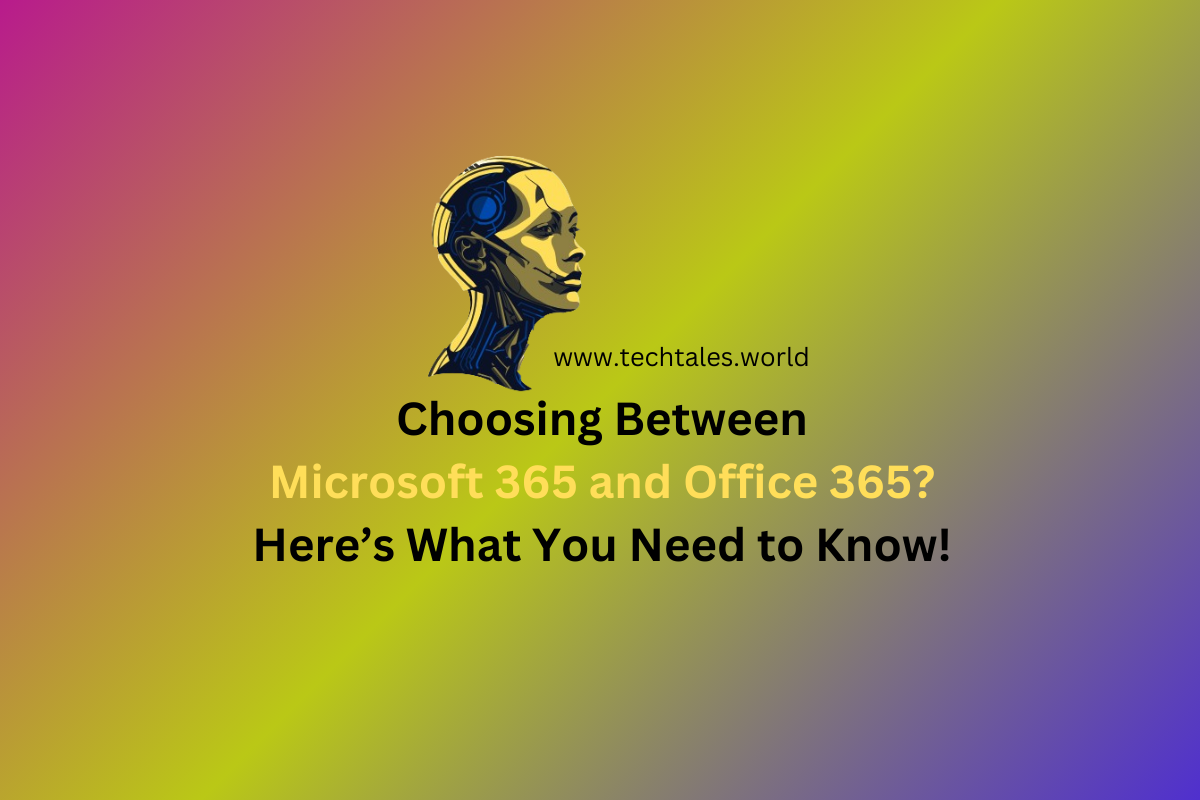
Leave a Reply