Introduction
In today’s fast-paced, technology-driven world, clinging to traditional paperwork feels like trying to ride a horse on a highway. It’s inefficient, time-consuming, and often prone to errors. Enter PandaDoc, a comprehensive digital documentation platform that’s redefining how businesses manage documents. Whether you’re a small business owner or part of a large corporation, the shift to digital documents isn’t just a trend—it’s a game-changer.
Here, we explore 7 compelling reasons why PandaDoc is superior to traditional paperwork and why you should make the switch today.
1. Speed and Efficiency: Get More Done in Less Time
Traditional paperwork often involves manual processes like printing, signing, scanning, and mailing. These processes demand significant time and effort, often leading to unnecessary delays and an increased likelihood of errors.
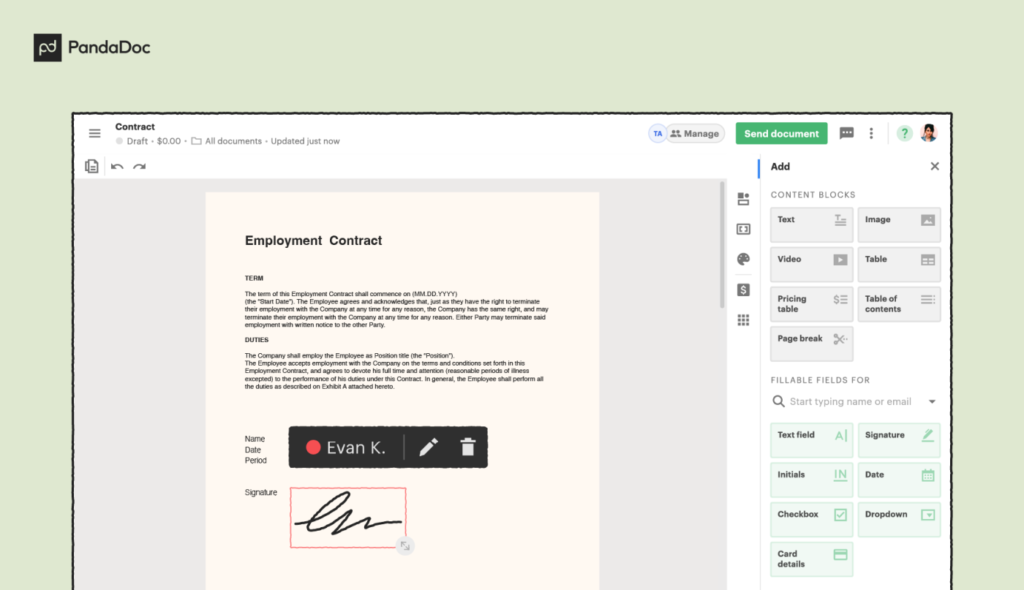
With PandaDoc, these tedious steps are replaced with a few clicks. You can:
- Create professional documents using templates.
- Send them instantly to multiple recipients.
- Track their progress in real-time.
Imagine sending a proposal to a client, knowing the exact moment they view it. Such transparency accelerates workflows and improves efficiency. Businesses that use PandaDoc report 50% faster document processing times, giving them a competitive edge in meeting deadlines.
2. Cost Savings: Cut Expenses with a Paperless Approach
Handling traditional paperwork comes with hidden costs. From buying paper, ink, and printers to maintaining storage space, the expenses add up quickly. Not to mention, you’ll likely incur additional costs for shipping and courier services.
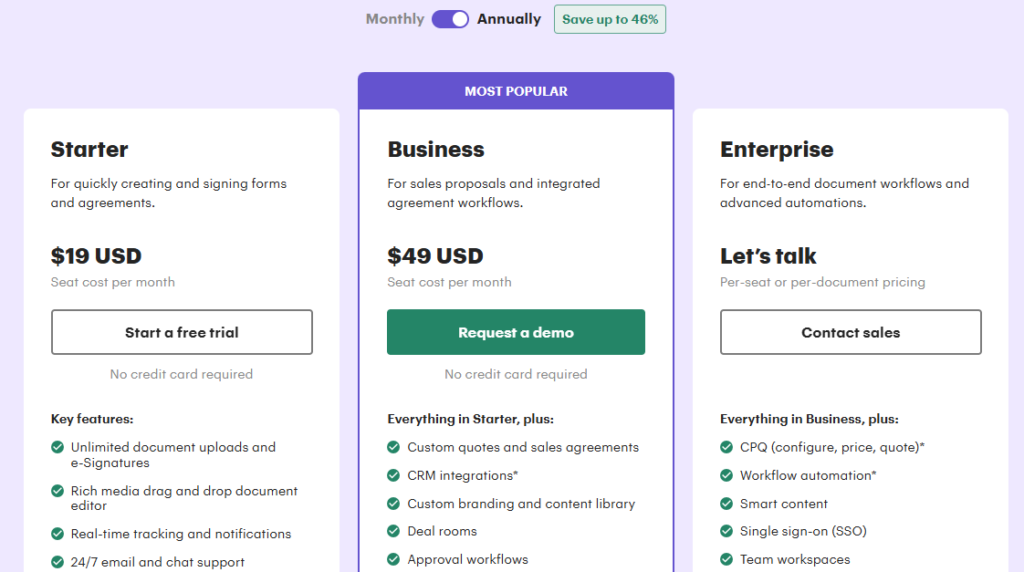
PandaDoc eliminates these expenses by digitizing the entire process. For example:
- No need for physical storage—everything is securely stored in the cloud.
- No printing or shipping costs—documents are shared electronically.
- Reduced administrative overhead—automated workflows minimize manual intervention.
A study by Adobe found that businesses can save up to $20 per document by transitioning to digital systems. Over time, this translates to significant savings, especially for companies managing hundreds of documents monthly.
Click here for PandaDoc Pricing. A 14 day trial is available for trying the solution out.
3. Enhanced Security: Protect Your Sensitive Information
Physical documents face constant risks of being misplaced, stolen, or damaged beyond recovery. A single misplaced or stolen file could compromise sensitive data and put your business at risk.
PandaDoc offers robust security features that ensure your documents are protected at all times:
- End-to-End Encryption: Safeguards data during transmission.
- Access Controls: Restrict access to authorized personnel only.
- Audit Trails: Maintain a detailed record of who accessed or edited a document.
- Compliance: E-SIGN, UETA, HIPAA, eIDAS and QES, SOC 2 Type II etc.
Read more on PandaDoc security here.
By switching to PandaDoc, you’ll not only reduce the risk of breaches but also ensure compliance with industry standards like GDPR and HIPAA.
4. Eco-Friendly Solution: Reduce Your Carbon Footprint
Traditional paperwork isn’t just inefficient—it’s harmful to the environment. The creation of paper has a devastating environmental impact, contributing to deforestation, pollution of water resources, and the release of harmful greenhouse gases. Did you know that producing just one ton of paper requires approximately 24,000 gallons of water?
Going digital with PandaDoc helps your business adopt sustainable practices. Features like e-signatures and cloud storage eliminate the need for printing, drastically reducing paper waste. By choosing PandaDoc, you’ll join the growing movement of eco-conscious businesses committed to protecting the planet.
5. Improved Collaboration: Work Seamlessly Across Teams
Collaboration with traditional paperwork can be a logistical nightmare. Sharing, reviewing, and editing documents often requires back-and-forth emails or in-person meetings, leading to delays.
PandaDoc simplifies team collaboration with features like:
- Real-Time Editing: Several team members can collaborate on a document at the same time without any disruptions.
- Commenting Tools: Team members can enter feedback directly within the document.
- Integration Capabilities: Syncs seamlessly with tools like Slack, Salesforce, and HubSpot.
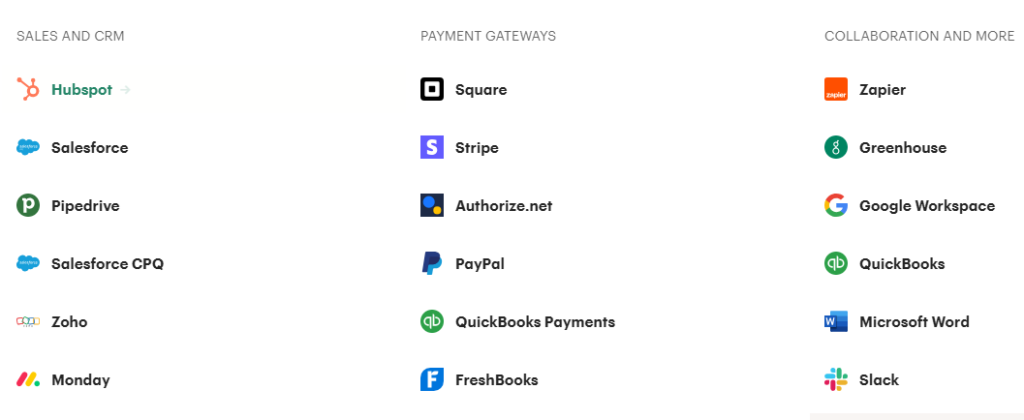
These features enhance collaboration and ensure that all participants remain aligned, regardless of their location or working environment.
6. Legal Compliance and Accuracy: Stay Ahead of Regulations
Traditional paperwork is prone to human error—incorrect dates, missing signatures, or misplaced pages can render a document invalid. On top of that, staying compliant with ever-changing regulations is a constant challenge.
PandaDoc ensures legal compliance with:
- Pre-Built Templates: Designed to meet industry standards.
- Electronic Signatures: Legally binding and compliant with ESIGN and UETA regulations.
- Automated Reminders: Keep you on track with deadlines and updates.

By minimizing errors and ensuring compliance, PandaDoc helps your business avoid costly penalties and maintain its professional reputation.
7. Scalability and Customization: Grow Without Limits
As your business grows, so does the complexity of managing documents. Traditional paperwork often struggles to keep up, leading to inefficiencies that stifle growth.
PandaDoc, on the other hand, scales effortlessly with your business. Its customizable features include:
- Dynamic Templates: Tailored to match your brand and industry.
- Custom Workflows: Adaptable to your unique operational needs.
- Advanced Analytics: Provides insights into document performance and user engagement.
Whether you’re sending five contracts or five hundred, PandaDoc’s scalable solutions ensure your documentation processes remain smooth and efficient.
How to use PandaDoc
Managing business documents doesn’t have to feel like juggling flaming torches. With PandaDoc, you can automate, streamline, and simplify your document workflow, saving both time and money. Whether you’re new to the platform or exploring advanced features, here is how to use PandaDoc effectively.
1. Sign Up and Set Up Your PandaDoc Account
The first step to using PandaDoc is creating an account.
Steps to Get Started:
- Go to the PandaDoc Website: Visit PandaDoc.com.
- Sign Up: Choose a pricing plan or start with the free trial. Enter your email, set a password, and confirm your registration.
- Complete Your Profile: Add essential details, such as your name, company name, and logo, for professional branding.
Pro Tip: Start with a free trial to explore features before committing to a plan.
2. Create Your First Document
PandaDoc’s intuitive platform makes creating documents a breeze. You have the option to work with ready-made templates or create a document entirely from scratch.
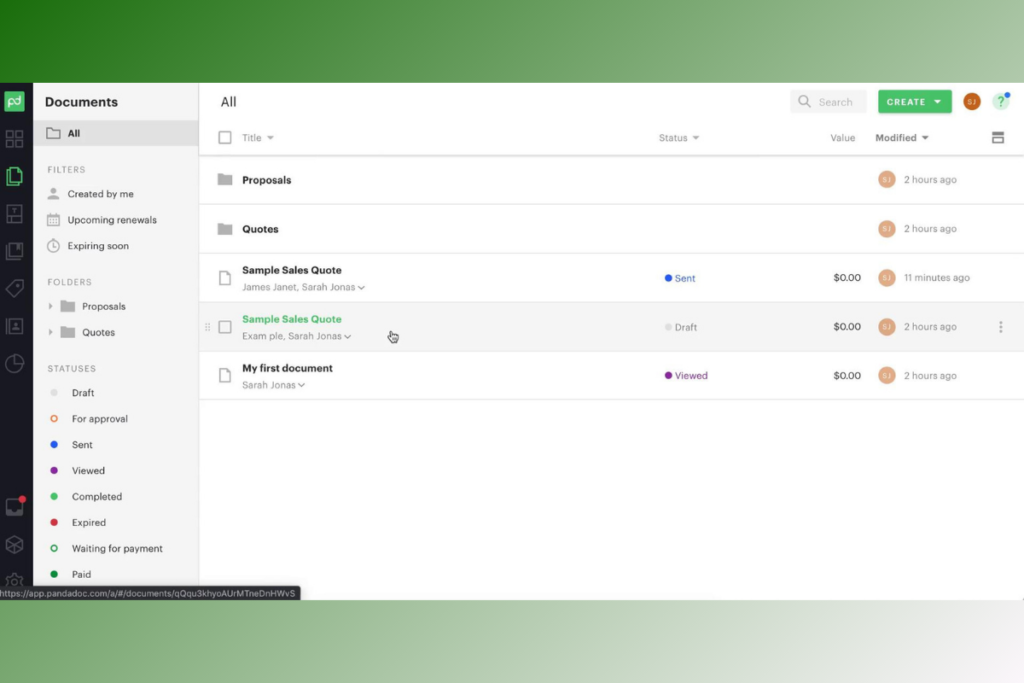
How to Create a Document:
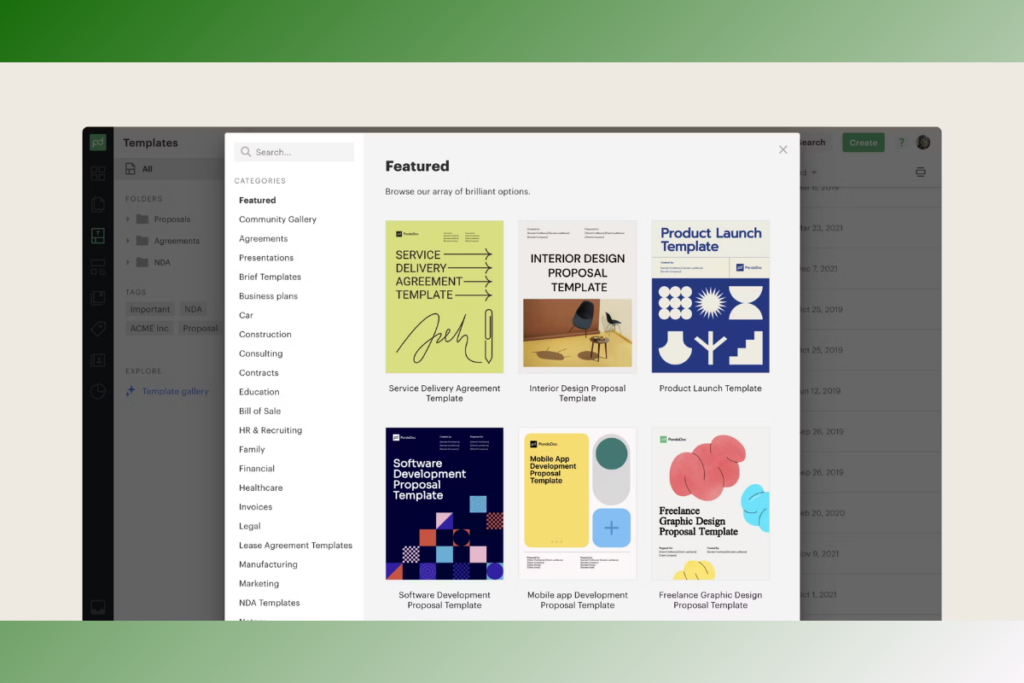
- Choose a Template:
- Go to the “Templates” section.
- Browse hundreds of pre-built templates (e.g., contracts, proposals, and invoices).
- Select one that suits your needs.
- Customize Your Document:
- Replace placeholder text with your content.
- Add your company’s branding (logo, colors, and fonts).
- Insert fields for e-signatures, initials, and dates.
- Preview and Save: Double-check for errors, preview the document, and save it for future use.
3. Add and Manage Recipients
Efficient collaboration is one of PandaDoc’s strengths. Adding recipients is straightforward.
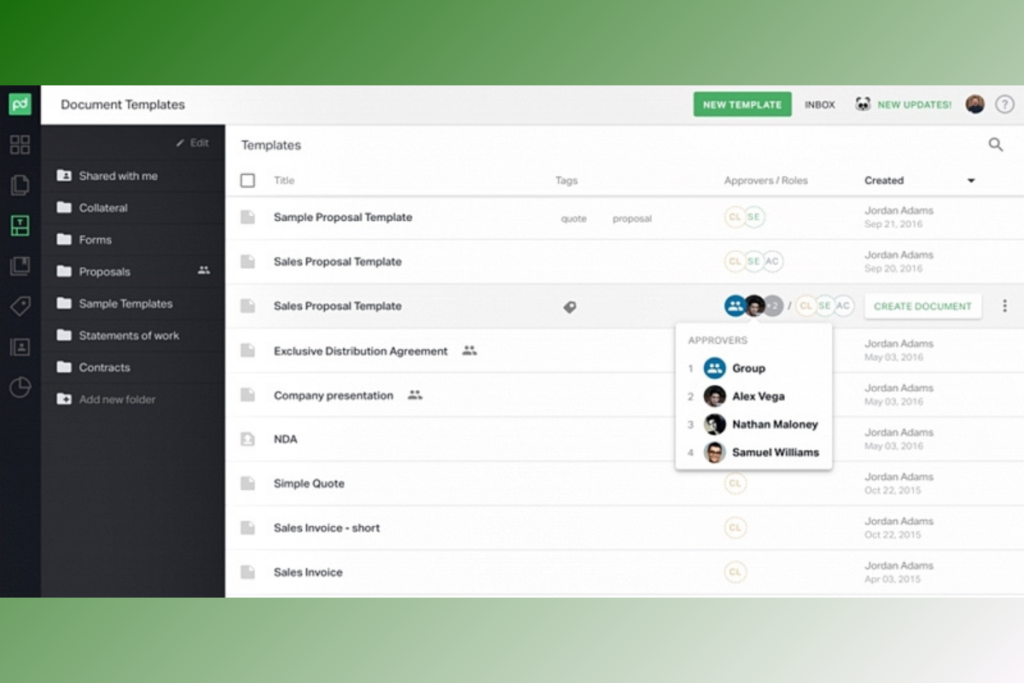
Steps to Add Recipients:
- Open your document and click “Recipients.”
- Add the email addresses of all individuals who require access to the document.
- Assign roles (e.g., signer, approver, or viewer).
- Adjust permissions to control what they can edit or view.
Pro Tip: Use the “Recipient Order” feature to set the sequence in which people sign the document.
4. Use E-Signatures for Faster Approvals
Gone are the days of printing and scanning for signatures. PandaDoc offers legally binding e-signatures that simplify the signing process.
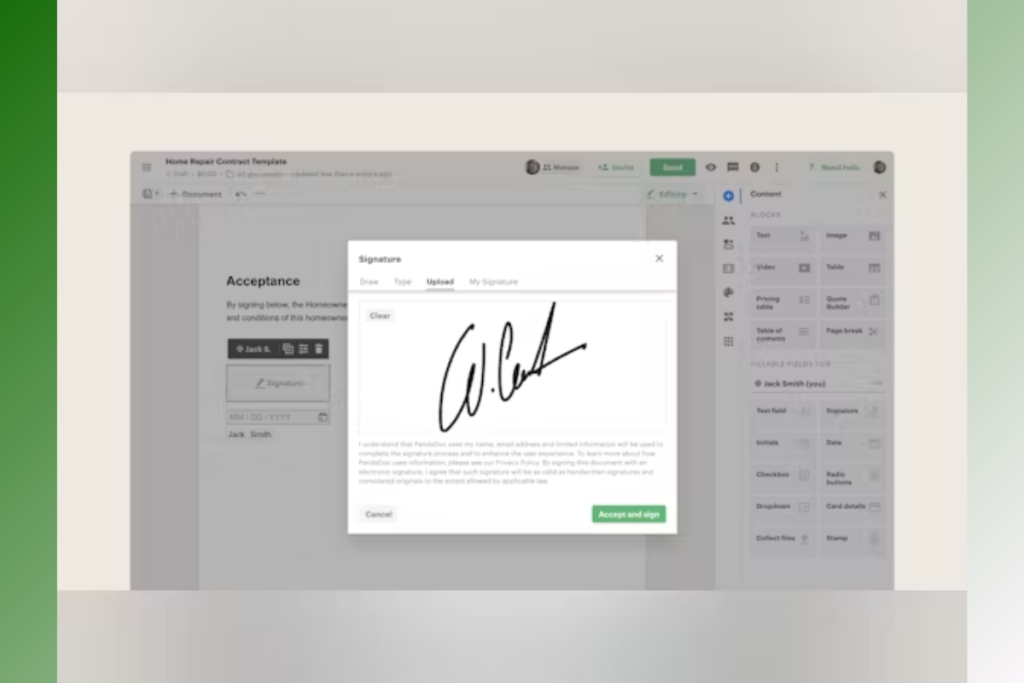
How to Add an E-Signature:
- Simply place the Signature field into the document by dragging and dropping it into the desired location..
- Assign it to a specific recipient.
- Send the document for signing.
Once the recipient signs, you’ll receive a notification, and the signed document will be automatically saved.
5. Send Documents for Review or Approval
After finalizing your document, it’s time to share it. PandaDoc offers multiple sharing options.
Steps to Send Documents:
- Click the Send button.
- Choose an option:
- Email directly from PandaDoc.
- Generate a secure link to share externally.
- Add a personalized message to your email for context.
You can also set automated reminders to nudge recipients who haven’t responded.
6. Track Document Activity in Real-Time
PandaDoc’s tracking feature is a game-changer for transparency and follow-ups.
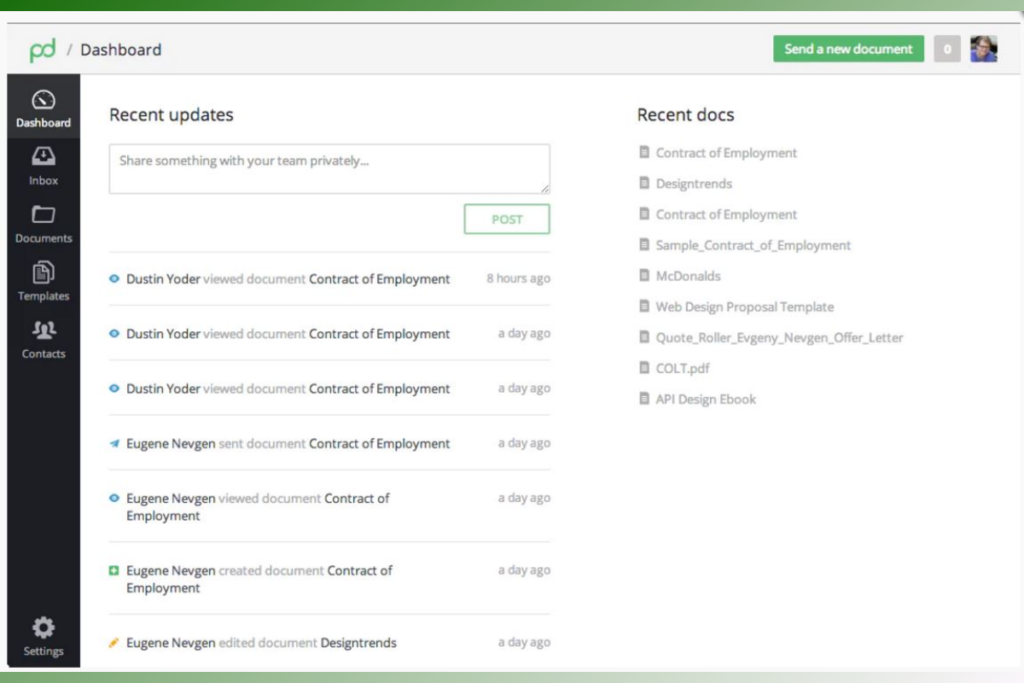
How to Track Document Progress:
- Open the “Dashboard” and locate your document.
- View the status:
- Sent: The document has been sent but not opened.
- Viewed: The recipient has opened the document.
- Signed: The document is signed and completed.
Pro Tip: Use analytics to see how much time a recipient spends on each page—perfect for sales teams refining their proposals.
7. Integrate PandaDoc with Your Favorite Tools
PandaDoc supports integrations with popular apps, making it easier to sync your workflows.
Top Integrations:
- CRM Platforms: Salesforce, HubSpot, Zoho CRM
- Communication Tools: Slack, Microsoft Teams
- File Storage: Google Drive, Dropbox
How to Integrate:
- Go to Settings and click “Integrations.”
- Choose your required app and follow the prompts to integrate it with PandaDoc.
This ensures a seamless connection between tools thereby reducing the need for manual data entry.
8. Store and Organize Your Documents
One of the biggest challenges with traditional paperwork is managing physical files. PandaDoc’s cloud storage offers a centralized, organized solution to this problem.
How to Manage Files:
- Use folders to categorize documents (e.g., contracts, proposals, invoices).
- Archive completed documents to keep your workspace clutter-free.
- Search for documents using keywords or filters.
Pro Tip: Set up automated workflows to archive documents after they’re signed.
9. Access Advanced Features for Business Growth
PandaDoc isn’t just for managing documents—it’s a tool for business growth.
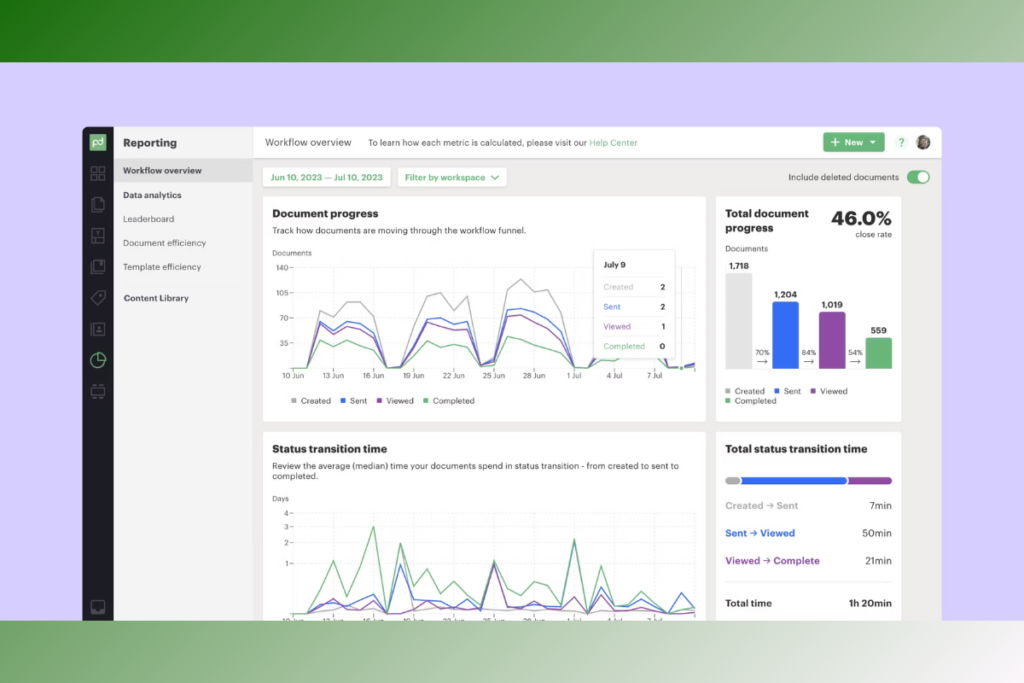
Advanced Features to Explore:
- Analytics: Gain insights into document performance.
- Content Library: Save reusable snippets of text, images, or pricing tables.
- Custom Workflows: Automate repetitive tasks, such as approvals or follow-ups.
By leveraging these features, you’ll save time and increase productivity.
Conclusion: The Future Is Digital—Why Wait?
Traditional paperwork belongs in the past. It’s slow, costly, and environmentally harmful. With PandaDoc, you gain speed, cost-efficiency, security, and the ability to adapt to modern business demands.
The benefits are clear: by going digital today, you’ll not only improve your bottom line but also position your business for long-term success. So, what are you waiting for?
FAQs
1. Is PandaDoc suitable for small businesses?
Absolutely! PandaDoc offers scalable solutions that cater to businesses of all sizes, including affordable plans for startups and small enterprises.
2. Are electronic signatures legally binding?
Yes, electronic signatures on PandaDoc are compliant with global standards like ESIGN and UETA, making them legally valid and enforceable.
3. How secure is PandaDoc?
PandaDoc uses advanced encryption, access controls, and audit trails to ensure the highest level of document security.
4. Can PandaDoc integrate with other tools?
Yes, PandaDoc integrates with popular platforms like Salesforce, HubSpot, and Google Workspace, making it easy to streamline your workflows.
5. What industries benefit most from PandaDoc?
PandaDoc is versatile and widely used across industries such as real estate, finance, healthcare, and technology.
Read more: Streamline Your Branding: The Best 10 Email Signature Management Tools

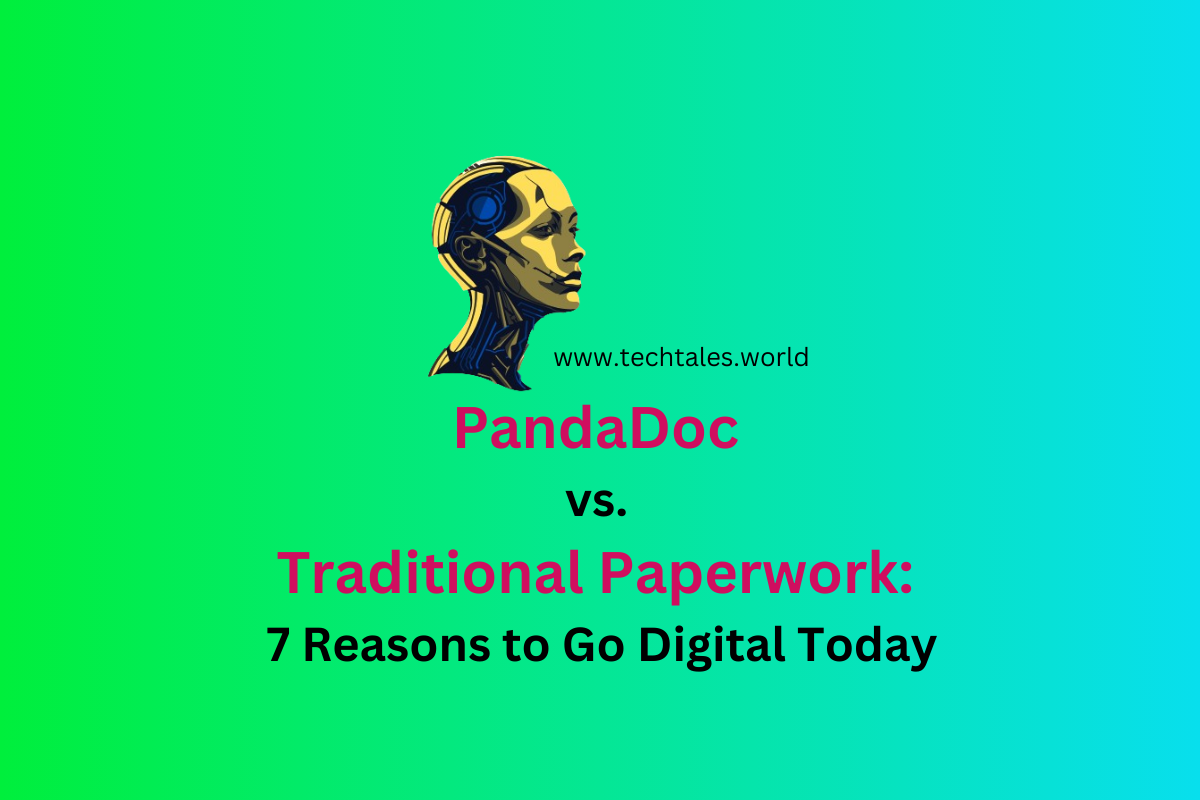
Leave a Reply