Introduction
As remote work continues to dominate the modern business landscape, companies face unique challenges in managing distributed teams. Ensuring security, productivity, and seamless communication across various devices and platforms is no small task. This is where Hexnode UEM (Unified Endpoint Management) steps in as a game-changing solution. Hexnode offers a robust, user-friendly, and scalable platform that addresses the core needs of remote workforce management.
Hexnode offers a free trial to try out the features, check out more at Hexnode pricing. You can even request for a demo and the support team at Hexnode would provide you with a detailed demonstration depending on your requirement. They will even provide you suggestions and recommendations on which plan you can proceed with.
In this blog, we’ll explore the top 10 features of Hexnode UEM that make it a must-have for organizations managing remote teams.
1. Centralized Device Management for All Platforms
A key strength of Hexnode UEM lies in its capability to deliver unified management for devices across various platforms. Whether your employees are using Android, iOS, Windows, macOS, or even Linux devices, Hexnode offers a unified dashboard to manage them all.

Key Benefits:
- Cross-platform compatibility: Hexnode supports a wide range of devices, making it easier for IT administrators to manage a diverse device ecosystem from a single interface.
- Device enrollment: Quick and easy enrollment processes for all devices, reducing onboarding time for remote employees.
- Remote configuration: IT admins can configure device settings remotely, ensuring uniform security and operational standards across all devices.
This centralized approach eliminates the need for multiple device management tools, saving both time and resources.
Various device enrollment options available in Hexnode
Hexnode MDM offers various device enrollment methods to cater to diverse organizational needs and streamline device management. The main types include:
1. Self-Enrollment
- Description: End-users can enroll their devices into the Hexnode portal themselves by following a link or QR code shared by the administrator.
- Best for: Organizations where users manage their own devices (BYOD scenarios).
2. Email/SMS Enrollment
- Description: Admins send an enrollment request via email or SMS with a link or QR code for the user to follow and enroll the device.
- Best for: Quick enrollment of remote or dispersed teams.
3. Apple Automated Device Enrollment (ADE)
- Description: Devices are pre-configured and automatically enrolled during setup through Apple Business Manager (ABM) or Apple School Manager (ASM).
- Best for: Organizations with large Apple deployments, especially in corporate or education environments.
4. Android Enterprise Enrollment
- Description: Android devices are enrolled using various methods like Zero-touch enrollment, QR code scanning, or NFC bump.
- Best for: Businesses using Android devices for work, allowing for streamlined and secure setup.
5. Samsung Knox Mobile Enrollment (KME)
- Description: Automates the enrollment of Samsung devices through the Samsung Knox platform.
- Best for: Organizations heavily using Samsung devices.
6. Google Zero-Touch Enrollment
- Description: Devices purchased from authorized resellers can be automatically enrolled when activated, skipping manual steps.
- Best for: Large-scale Android deployments.
7. Windows Autopilot Enrollment
- Description: Automatically enrolls Windows devices when users log in with their work account, leveraging Microsoft’s Autopilot feature.
- Best for: Companies deploying Windows devices at scale.
8. Bulk Enrollment
- Description: Multiple devices are enrolled simultaneously using a CSV file or bulk configuration profiles.
- Best for: Large-scale deployments where manual enrollment is not feasible.
9. Enrollment via Authentication Credentials
- Description: Users enter their Hexnode portal credentials or organizational ID to authenticate and enroll their devices.
- Best for: Secure environments requiring user-level authentication.
10. Active Directory/LDAP Enrollment
- Description: Devices are enrolled based on users’ credentials from Active Directory or LDAP.
- Best for: Enterprises with centralized user directories.
11. Manual Enrollment
- Description: Administrators manually configure and enroll devices, typically using an agent app or profile.
- Best for: Individual or one-off device setups.
Each method caters to specific needs, whether it’s for BYOD, corporate-owned devices, or large-scale deployments. Read more at Hexnode Enrollment Options
2. Robust Security and Compliance Features
Security is a top priority when managing a remote workforce. Hexnode UEM provides a comprehensive suite of security features to protect sensitive corporate data.
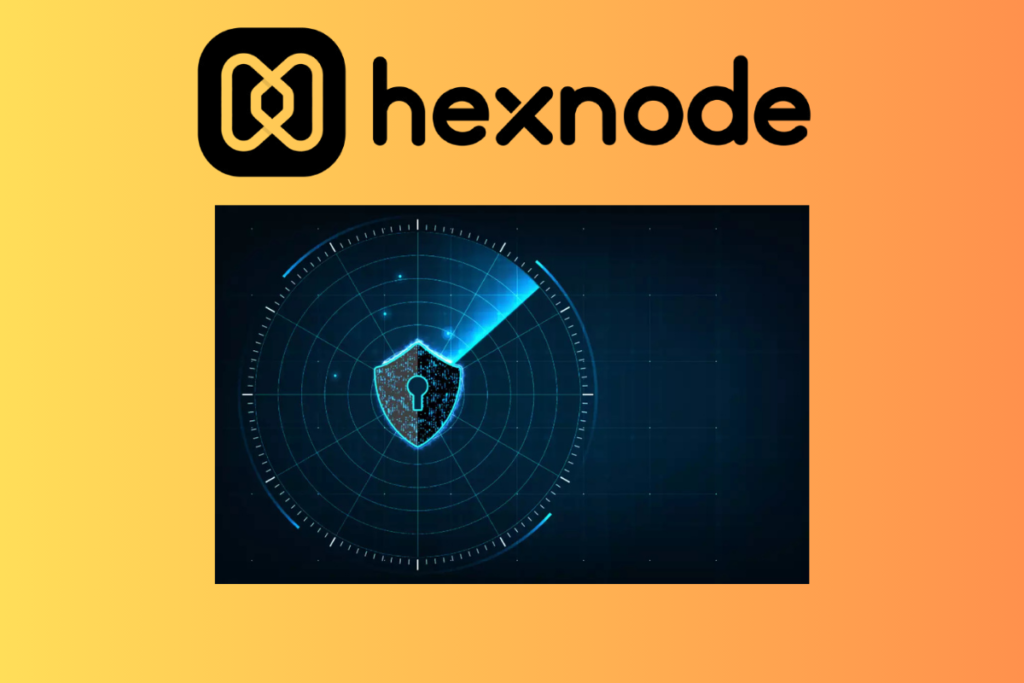
Key Security Features:
- Device encryption: Ensures that all sensitive data is encrypted, safeguarding it from unauthorized access.
- Remote wipe: If a device is lost or stolen, IT admins can remotely wipe its data to prevent breaches.
- Compliance enforcement: Hexnode helps organizations maintain regulatory compliance by enforcing security policies, such as password complexity and multi-factor authentication (MFA).
- Zero Trust security model: Only verified users and devices can access corporate networks, reducing the risk of data breaches.
By leveraging these security features, companies can confidently manage remote teams without compromising on data protection.
3. Seamless App Management
Managing applications across a dispersed workforce can be challenging. Hexnode UEM simplifies this with its seamless app management capabilities.

App Management Highlights:
- App distribution: Distribute apps to employees’ devices remotely, whether they are in the office or working from home.
- Version control: Ensure all users have the latest app versions, reducing the risk of compatibility issues.
- App blacklisting/whitelisting: Control which apps can be installed on devices, minimizing security risks from unauthorized software.
This feature ensures that your workforce always has access to the right tools for maximum productivity.
4. Remote Monitoring and Troubleshooting
Technical issues can significantly hinder remote productivity. Hexnode UEM offers remote monitoring and troubleshooting to address problems before they escalate.
How It Works:
- Real-time monitoring: Track device performance and usage metrics to identify potential issues.
- Remote access: IT admins can remotely access devices to resolve issues, reducing downtime and the need for on-site support.
- Automated alerts: Receive notifications about device anomalies, allowing for proactive troubleshooting.
With these capabilities, IT teams can maintain device health and ensure uninterrupted productivity for remote employees.
5. Enhanced BYOD (Bring Your Own Device) Support
As more employees use personal devices for work, ensuring security and compliance becomes crucial. Hexnode UEM offers robust BYOD support that balances flexibility with security.

Key BYOD Features:
- Containerization: Segregate personal and corporate data on the same device, ensuring sensitive business information remains secure.
- Selective wipe: When an employee departs from the organization, only the corporate data is erased, ensuring personal information remains untouched.
- Policy enforcement: Apply security policies to personal devices without compromising user privacy.
By supporting BYOD, Hexnode enables organizations to leverage employee devices while maintaining a secure environment.
6. Geofencing and Location Tracking
In remote work scenarios, knowing where your employees are working from can help enhance security and productivity. Hexnode UEM offers geofencing and location tracking features to ensure devices and data are accessed only from approved locations.

How Geofencing Works:
- Custom location policies: Create virtual boundaries around specific geographic areas and restrict or allow device access based on those locations.
- Real-time location tracking: Monitor the real-time location of enrolled devices, helping ensure compliance with company policies.
- Automated actions: Trigger automated responses such as restricting access, sending alerts, or locking devices if they leave designated geofenced areas.
This feature is particularly useful for organizations with sensitive data, ensuring it is only accessed from secure and approved locations.
7. Advanced Reporting and Analytics
Making data-driven decisions is critical for optimizing remote workforce management. Hexnode UEM provides advanced reporting and analytics tools that give IT administrators valuable insights into device usage, compliance, and security.
Key Reporting Features:
- Device compliance reports: Track compliance with security policies across all managed devices.
- App usage analytics: Monitor how frequently apps are used, helping identify productivity trends and potential areas for improvement.
- Security incident reports: Gain detailed insights into security incidents, including unauthorized access attempts, malware detections, and device breaches.
- Customizable dashboards: Create tailored dashboards to display the most relevant metrics for your organization.
These reports help organizations proactively address issues and continuously improve their remote workforce management strategies.
8. Integration with Third-Party Tools
A robust UEM solution should seamlessly integrate with other business tools and platforms. Hexnode UEM offers extensive third-party integrations that enhance its functionality and streamline workflows.
Popular Integrations:
- Microsoft 365 and Google Workspace: Manage user accounts, devices, and apps from these popular productivity suites.
- IT service management (ITSM) tools: Integrate with platforms like ServiceNow to automate IT support tasks and device management.
- Enterprise Resource Planning (ERP) systems: Sync device and user data with ERP systems to enhance organizational efficiency.
- Security Information and Event Management (SIEM) tools: Improve threat detection by integrating with tools like Splunk or IBM QRadar.
By integrating with existing tools, Hexnode UEM ensures that businesses can manage their remote workforce efficiently without disrupting established workflows.
9. Kiosk Mode for Single-Purpose Devices
For organizations that rely on single-purpose devices, such as point-of-sale systems or digital signage, Hexnode UEM offers a Kiosk Mode to lock devices into specific apps or functions.
Kiosk Mode Benefits:
- App-specific lockdown: Restrict devices to a single app or a set of approved apps, ensuring they are used only for their intended purpose.
- Custom branding: Customize the kiosk interface with company logos, colors, and other branding elements for a professional appearance.
- Remote management: Update kiosk devices remotely, including app updates, content changes, and device configurations.
This feature is ideal for retail, healthcare, and other industries that require dedicated devices for specific tasks.
10. Scalability and Cloud-Based Management
Hexnode UEM is designed to grow with your organization. Its cloud-based architecture ensures that businesses of all sizes can manage their remote workforce efficiently, whether they have 10 or 10,000 devices.
Why Scalability Matters:
- Elastic resource allocation: Scale up or down as needed without investing in additional infrastructure.
- Global management: Manage devices and users across multiple regions from a centralized dashboard.
- High availability: Benefit from a highly available cloud infrastructure that ensures uninterrupted service.
This scalability makes Hexnode UEM a future-proof solution, capable of adapting to the evolving needs of modern businesses.
Why Hexnode UEM Stands Out for Remote Workforce Management

Hexnode UEM is more than just a device management platform—it’s a comprehensive solution for managing remote teams in today’s dynamic work environment. With its focus on security, flexibility, and integration, Hexnode empowers organizations to maintain control over their devices and data while enabling employees to work productively from anywhere.
Whether you’re a small business or a large enterprise, Hexnode UEM offers the tools and features needed to navigate the challenges of remote work with confidence and efficiency.
Conclusion
Managing a remote workforce requires a robust, scalable, and secure solution. Hexnode UEM delivers on all fronts, offering centralized device management, enhanced security, seamless app distribution, and integration with key business tools. By leveraging Hexnode’s advanced features, businesses can ensure their remote teams remain productive, secure, and compliant with company policies.
FAQs
1. What is Hexnode UEM?
Hexnode UEM (Unified Endpoint Management) is a comprehensive platform that allows businesses to manage and secure devices, apps, and data across a distributed workforce.
2. How does Hexnode UEM enhance security for remote workforces?
Hexnode provides features like device encryption, remote wipe, geofencing, and compliance enforcement to ensure that company data remains secure, even when accessed remotely.
3. Is Hexnode UEM capable of managing both personal and company-owned devices?
Yes, Hexnode UEM supports BYOD (Bring Your Own Device) and provides features like containerization and selective wipe to manage personal and corporate data separately.
4. Is Hexnode UEM suitable for small businesses?
Absolutely. Hexnode UEM is highly scalable and can be used by businesses of all sizes, from small startups to large enterprises.
5. How does Hexnode integrate with other business tools?
Hexnode offers integrations with popular tools like Microsoft 365, Google Workspace, ServiceNow, and SIEM platforms, enhancing its functionality and streamlining device management workflows.
Read more, How do I make laptop faster: Top 8 Secrets to a Faster Laptop

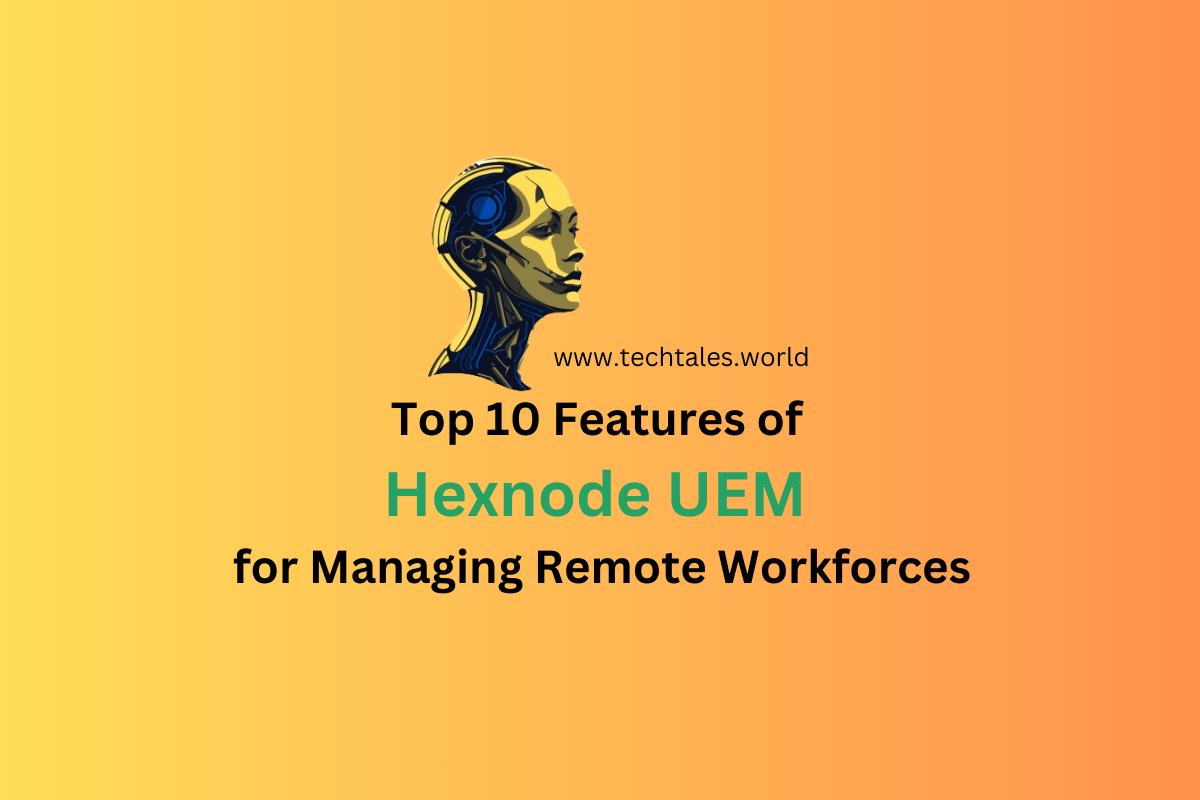
Leave a Reply to How to Use Hexnode UEM: A Complete Step-by-Step Guide Cancel reply